Rinse and Shine: Navigating the Dishwasher
Loading the Dishwasher
Please see the Dishwasher – Do’s and Don’ts for additional tips.
1. Discard scraps – scrape off any large food particles e.g. bones and remove any foreign objects e.g. toothpicks, string, paper.
2. Load the dishes – carefully arrange the dishes so they are evenly spaced out, to assist with wash performance.
3. Check spray arms – ensure there are no items blocking the spray arms from rotating.
4. Insert dishwashing tablet – place tablet in the cutlery basket or at the bottom of the drawer.
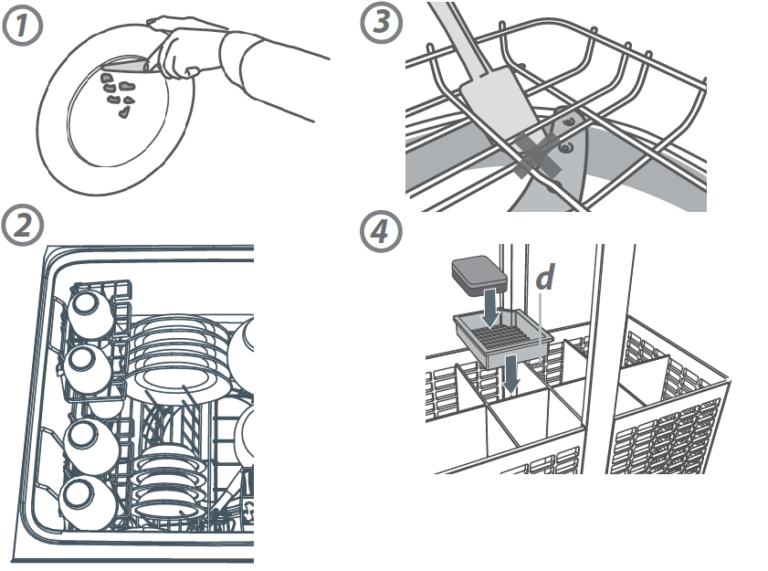
Selecting a Wash Program

- Make sure the dishwasher is on – there will be a red light on the Wash Program Selector button. If the dishwasher is not on – switch on the power point located under the sink and long hold the ON / OFF button until it beeps.
- Press the Wash Program Selector button until you see a flashing light on one of the wash settings e.g. Heavy, Normal, Fast.
- Scroll through the wash programs by pressing the same button. You will know which Wash Program is currently selected by where the flashing red light is.
- Once you have chosen your suitable Wash Program, press the ON / OFF button and close the drawer.
- The wash cycle will start. After a few moments, you will hear the dishwashing machine running.
Cancelling the Wash
- Open the drawer.
- Press and hold the ON / OFF button until you hear a quick double beep. (Any water in the drawer will automatically drain when you close the drawer).
After the Wash
The dishwasher will beep six times to indicate the end of the wash program.
